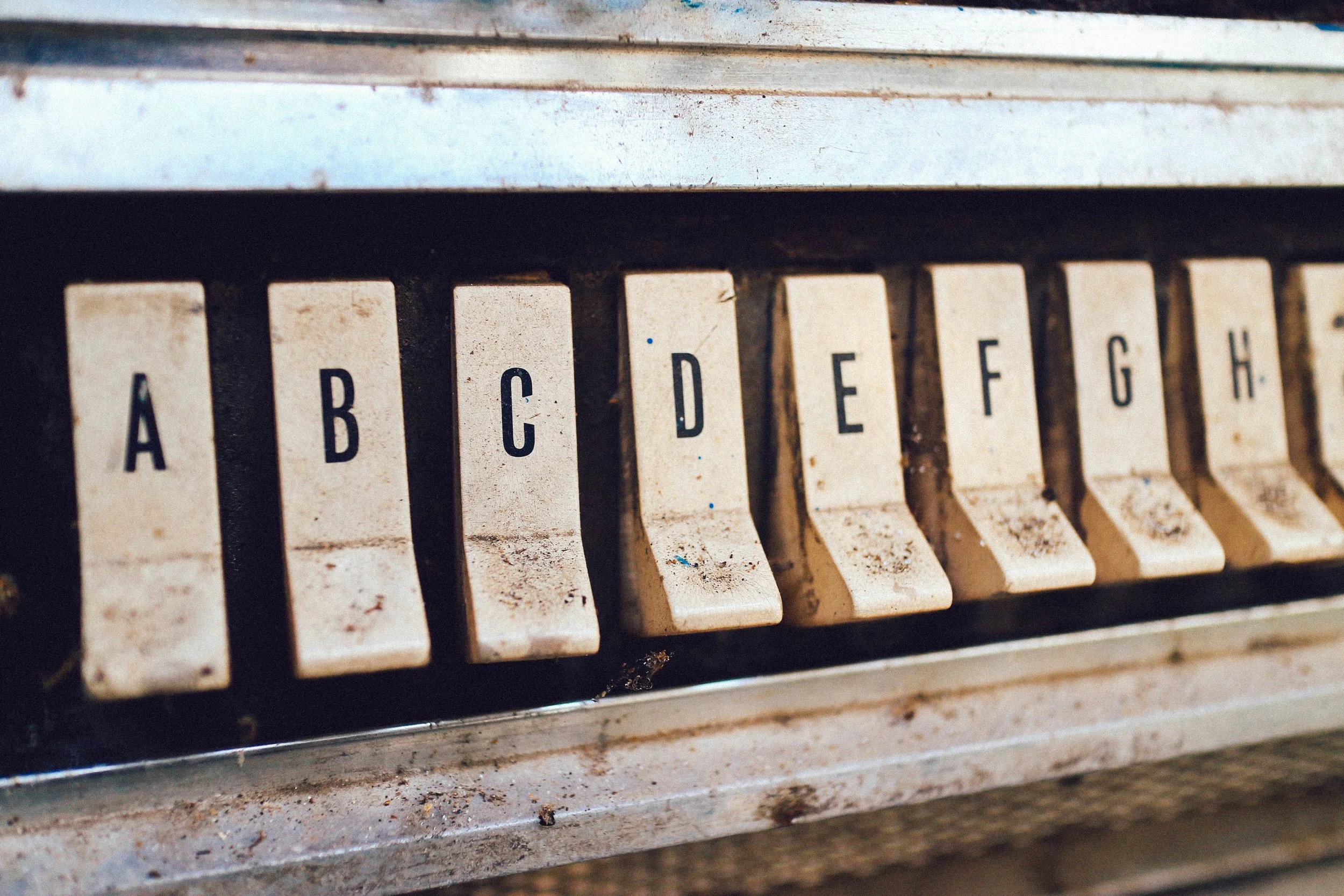There’s a simple reason people are losing their minds over ChatGPT. Because it does something they can’t easily do themselves and can’t imagine a machine doing at all, let alone within seconds.
Most people use it for fun stuff: “conversations” with Abraham Lincoln, essays on why the Red Hot Chili Peppers were a more influential band than The Beatles (not true, but ChatGPT was up to answer anyway). But what about work stuff? Can you use ChatGPT for business? Specifically, can you use it to create sales proposals?
The answer is… sort of! There are many elements in a sales proposal–whether you’re creating one “from scratch” or using a template–where you can incorporate content generated by AI like ChatGPT.
You can tell your brand story. You can include blogs that support the need for your products and services. You can create articles on the state of a given industry or market segment that help provide a backstory for your sales pitch.
But until AI can access your product catalogs and pricing sheets (probably not a good idea), tools like ChatGPT can really only provide the ancillary content of a sales proposal.
The good news is that there is a tool that can generate “the meat” of every sales quote you send: configure, price, quote software (CPQ), which we can call the ChatGPT for salespeople.
Here’s why…
You’ll always start with a template
Just like ChatGPT creates a groundwork that people might use to create more actionable content (e.g., you can ask it about selling CRM software, and then repurpose what it generates for your own website or pitches), CPQ gives you the groundwork with professionally designed sales proposal templates.
In most cases, it’s the infrastructure and the window dressing of a proposal: i.e., the basic format and the palette, with the latter being a home for your own brand-building (your colors, your logo, etc.). However, you can tap AI to create content that lives within this infrastructure, to tell a better brand story, for example.
Automatic product and pricing configuration
To be technical about it, it’s not automatic from the administrative side. Product and pricing bundles must be created and uploaded (a service IQX happens to provide with every implementation).
From the salesperson’s side, though, it feels automatic. After they select and customize their template (say, with a paragraph or two about the prospect’s industry… generated by ChatGPT, of course), they simply use their CPQ’s product and pricing configurator to drag and drop quoted items and services into their sales proposal.
This is where AI tools like content-creating chatbots have no play whatsoever. This is about products and about pricing, and it’s highly unlikely any business leader is going to trust AI to set prices anytime soon.
CPQ doesn’t control products and pricing either, of course. It just makes it incredibly easy for reps to access the right configurations for the right customer. And, as importantly, for administrators to centralize, define, and control those configurations.
Where ChatGPT works in the sales process
In our opinion–and through our own use of ChatGPT–we don’t see an exact match between ChatGPT and the entire sales process.
But the keyword there is “entire.”
To create collateral, draft cold call emails, create winning replies to customer inquiries, build a database of answers to commonly asked questions about your products and services (answers that help sell), AI tools like ChatGPT can likely be a tremendous help.
For creating sales proposals from top to bottom, you’ll need more. Fortunately, CPQ from IQX does exactly that: more.